KubernetesのPodDisruptionBudgetの挙動を確認する
AWS EKS などの Kuberentes をアップデートする際に、PodDisruptionBudget(以下:PDB)の話を社内で聞くことがあります。
しかし、私自身 PodDisruptionBudget について知識がないのでローカルで Kubernetes を動かしながら、挙動を確認していきたいと思います。
この記事では k から始まるコマンドを実行していますが、これはkubectl コマンドにkのエイリアスをつけています。
alias k=kubectl| バージョン | |
|---|---|
| kind | v0.19.0 |
| kubectl | gitVersion: v1.27.2 |
| Kubernetes | v1.27.1 |
PDBについて調べる
Section titled “PDBについて調べる”PDBは、レプリケートされたアプリケーションのうち、自発的な中断(voluntary disruptions)によって同時にダウンする Pod の数を制限するリソース。
PDB には、.status.currentHealthy、 .status.desiredHealthy という値が存在し、.status.currentHealthy で指定された Pod の数が .status.destendedHealthy で指定された数を下回らないようにアプリケーションを保護する。
$ k explain pdb.status.currentHealthyGROUP: policyKIND: PodDisruptionBudgetVERSION: v1
FIELD: currentHealthy <integer>
DESCRIPTION: current number of healthy pods
$ k explain pdb.status.desiredHealthyGROUP: policyKIND: PodDisruptionBudgetVERSION: v1
FIELD: desiredHealthy <integer>
DESCRIPTION: minimum desired number of healthy podsPod disruption budgets - kubernetes.io
explain コマンドで Spec を確認してみます。
$ k explain pdb.spec --recursiveGROUP: policyKIND: PodDisruptionBudgetVERSION: v1
FIELD: spec <PodDisruptionBudgetSpec>
DESCRIPTION: Specification of the desired behavior of the PodDisruptionBudget. PodDisruptionBudgetSpec is a description of a PodDisruptionBudget.
FIELDS: maxUnavailable <IntOrString> minAvailable <IntOrString> selector <LabelSelector> matchExpressions <[]LabelSelectorRequirement> key <string> -required- operator <string> -required- values <[]string> matchLabels <map[string]string> unhealthyPodEvictionPolicy <string>PDB の設定には、minAvailable、maxUnavailable があります。まずこの2つの設定について調べてみます。
minAvailable
Section titled “minAvailable”eviction が実行された後でも、最低限保持しておきたい Pod の数を設定するようです。
.spec.minAvailable which is a description of the number of pods from that set that must still be available after the eviction, even in the absence of the evicted pod. minAvailable can be either an absolute number or a percentage.
訳).spec.minAvailableは、eviction後に、evictionされたポッドがない場合でもまだ利用可能でなければならない、そのセットのポッドの数の説明です。 https://kubernetes.io/docs/tasks/run-application/configure-pdb/#specifying-a-poddisruptionbudget
maxUnavailable
Section titled “maxUnavailable”eviction を実行するときに、eviction 可能な Pod の数を設定するようです。
.spec.maxUnavailable (available in Kubernetes 1.7 and higher) which is a description of the number of pods from that set that can be unavailable after the eviction. It can be either an absolute number or a percentage.
訳).spec.maxUnavailable(Kubernetes1.7以降で使用可能)は、そのセットから、eviction後に使用できなくなる可能性のあるPodの数を記述します。これは絶対数でもパーセンテージでもかまいません。 https://kubernetes.io/docs/tasks/run-application/configure-pdb/#specifying-a-poddisruptionbudget
unhealthyPodEvictionPolicy
Section titled “unhealthyPodEvictionPolicy”explain コマンドで Spec を確認したとき、一番下にあった unhealthyPodEvictionPolicy がありました。
気になるので、これもドキュメントを読みながら調べてみます。
$ k explain pdb.spec.unhealthyPodEvictionPolicy
$ k explain pdb.spec.unhealthyPodEvictionPolicyGROUP: policyKIND: PodDisruptionBudgetVERSION: v1
FIELD: unhealthyPodEvictionPolicy <string>
DESCRIPTION: UnhealthyPodEvictionPolicy defines the criteria for when unhealthy pods should be considered for eviction. Current implementation considers healthy pods, as pods that have status.conditions item with type="Ready",status="True".
Valid policies are IfHealthyBudget and AlwaysAllow. If no policy is specified, the default behavior will be used, which corresponds to the IfHealthyBudget policy.
IfHealthyBudget policy means that running pods (status.phase="Running"), but not yet healthy can be evicted only if the guarded application is not disrupted (status.currentHealthy is at least equal to status.desiredHealthy). Healthy pods will be subject to the PDB for eviction.
AlwaysAllow policy means that all running pods (status.phase="Running"), but not yet healthy are considered disrupted and can be evicted regardless of whether the criteria in a PDB is met. This means perspective running pods of a disrupted application might not get a chance to become healthy. Healthy pods will be subject to the PDB for eviction.
Additional policies may be added in the future. Clients making eviction decisions should disallow eviction of unhealthy pods if they encounter an unrecognized policy in this field.
This field is beta-level. The eviction API uses this field when the feature gate PDBUnhealthyPodEvictionPolicy is enabled (enabled by default).
Possible enum values: - `"AlwaysAllow"` policy means that all running pods (status.phase="Running"), but not yet healthy are considered disrupted and can be evicted regardless of whether the criteria in a PDB is met. This means perspective running pods of a disrupted application might not get a chance to become healthy. Healthy pods will be subject to the PDB for eviction. - `"IfHealthyBudget"` policy means that running pods (status.phase="Running"), but not yet healthy can be evicted only if the guarded application is not disrupted (status.currentHealthy is at least equal to status.desiredHealthy). Healthy pods will be subject to the PDB for eviction.v1.27 からデフォルトで使用できる機能です。
| Feature | Default | Stage | Since | Until |
|---|---|---|---|---|
| PDBUnhealthyPodEvictionPolicy | false | Alpha | 1.26 | 1.26 |
| PDBUnhealthyPodEvictionPolicy | true | Beta | 1.27 |
引用:Feature Gates - kubernetes.io
予備知識: Pod が healthy である、とは?
.status.conditions.type が Ready であり、.status.conditions.status が True である Pod が healthy である定義です。
Healthiness of a Pod - kubernetes.io
$ k explain pod.status.conditions.typeKIND: PodVERSION: v1
FIELD: type <string>
DESCRIPTION: Type is the type of the condition. More info: https://kubernetes.io/docs/concepts/workloads/pods/pod-lifecycle#pod-conditions
$ k explain pod.status.conditions.statusKIND: PodVERSION: v1
FIELD: status <string>
DESCRIPTION: Status is the status of the condition. Can be True, False, Unknown. More info: https://kubernetes.io/docs/concepts/workloads/pods/pod-lifecycle#pod-conditionsIfHealthyBudget
unhealthyPodEvictionPolicy を設定していない場合のデフォルト値です。
.status.phase="Running であり、かつ healthy な Pod のみが eviction の対象です。
.status.phase="Running だが、CrashLoopBackOff や設定ファイルのミスなどによって healthy ではない Pod は evict できません。そのため PDB を設定している場合は、drain がブロックされる可能性があります。
(後ほど検証します)
Unhealthy Pod Eviction Policy - kubernetes.io
AlwaysAllow
.status.phase="Running だが、healthy ではない Pod は中断されたとみなされ、PDB の条件に関係なく evict されます。
(後ほど検証します)
unhealthyPodEvictionPolicy は(デフォルトは IfHealthyBudget ですが)AlwaysAllow を推奨されています。
It is recommended to set AlwaysAllow Unhealthy Pod Eviction Policy to your PodDisruptionBudgets to support eviction of misbehaving applications during a node drain. The default behavior is to wait for the application pods to become healthy before the drain can proceed. https://kubernetes.io/docs/concepts/workloads/pods/disruptions/#pod-disruption-budgets
その他ドキュメントを読んでわかったことを書きます。
minAvailableとmaxUnavailableは数字またはパーセンテージ(文字列)を設定することができる- 数字を設定した場合は、Podの数を表す
- パーセンテージを設定した場合は、Podの総数を表す。
maxUnavailableを50%に設定したとして、Podが7個ある場合、数字は切り上げられるので4つになる
minAvailable、maxUnavailable両方は設定できないapiVersion: policy/v1beta1での空のセレクタはどの Pod も対象にならない- 1.25から
policy/v1beta1は使えないので、バージョンがそれ以上ならば気にしなくても良い
- 1.25から
apiVersion: policy/v1での空のセレクタは namespace すべての Pod が対象になる
参考:
- Specifying a PodDisruptionBudget - kubernetes.io
- Rounding logic when specifying percentages - kubernetes.io
- Deprecated API Migration Guide - kubernetes.io
minAvailable と maxUnavailable どっちを使う?
Section titled “minAvailable と maxUnavailable どっちを使う?”これらはどのように使い分けるのでしょうか?
ドキュメントを読んでみます。
どうやらオートスケーリングのことを考えると、maxUnavailable の方が推奨されているようです。
The use of maxUnavailable is recommended as it automatically responds to changes in the number of replicas of the corresponding controller.
maxUnavailableの使用は、対応するコントローラのレプリカ数の変化に自動的に対応するため、推奨されます。 Specifying a PodDisruptionBudget - kubernetes.io
実際に動かしてみる
Section titled “実際に動かしてみる”準備: ローカルでKubernetesクラスターを作成する
Section titled “準備: ローカルでKubernetesクラスターを作成する”使用するツールは kind です。
apiVersion: kind.x-k8s.io/v1alpha4kind: Clustername: sandboxnodes:- role: control-plane image: kindest/node:v1.27.1- role: worker image: kindest/node:v1.27.1- role: worker image: kindest/node:v1.27.1クラスターを作成し、kubectl がサンドボックス環境に向いていることを確認します。
$ kind create cluster --config kind-config.yaml
$ kind get clusterssandbox
$ k config current-contextkind-sandbox
$ k config get-contextsCURRENT NAME CLUSTER AUTHINFO NAMESPACE* kind-sandbox kind-sandbox kind-sandboxnode が3つ作成されています。
$ k get nodeNAME STATUS ROLES AGE VERSIONsandbox-control-plane Ready control-plane 35s v1.27.1sandbox-worker Ready <none> 15s v1.27.1sandbox-worker2 Ready <none> 11s v1.27.1今回、検証に利用する Deployment の設定は以下の通りです。
apiVersion: apps/v1kind: Deploymentmetadata: labels: app: my-app name: my-appspec: replicas: 4 selector: matchLabels: app: my-app template: metadata: labels: app: my-app spec: containers: - image: nginx:latest name: nginx ports: - containerPort: 8080 resources: {}PDB 無しで drain を実行する
Section titled “PDB 無しで drain を実行する”$ k apply -f deployment.yaml$ k get pod -o custom-columns=Name:metadata.name,STATUS:status.phase,NODE:spec.nodeNameName STATUS NODEmy-app-866598c5b7-lc29w Running sandbox-workermy-app-866598c5b7-pp2lz Running sandbox-worker2my-app-866598c5b7-r2stx Running sandbox-workermy-app-866598c5b7-zswbq Running sandbox-worker2drain コマンドを実行します。
$ k drain sandbox-worker --ignore-daemonsetsnode/sandbox-worker cordonedWarning: ignoring DaemonSet-managed Pods: kube-system/kindnet-x4tz9, kube-system/kube-proxy-dlx6nevicting pod default/my-app-866598c5b7-grf7kevicting pod default/my-app-866598c5b7-xskp2pod/my-app-866598c5b7-xskp2 evictedpod/my-app-866598c5b7-grf7k evictednode/sandbox-worker drainedPDB を設定せずに drain を実行した場合、 Running の Pod が一気に sandbox-worker2 に移動しているような挙動になりました。
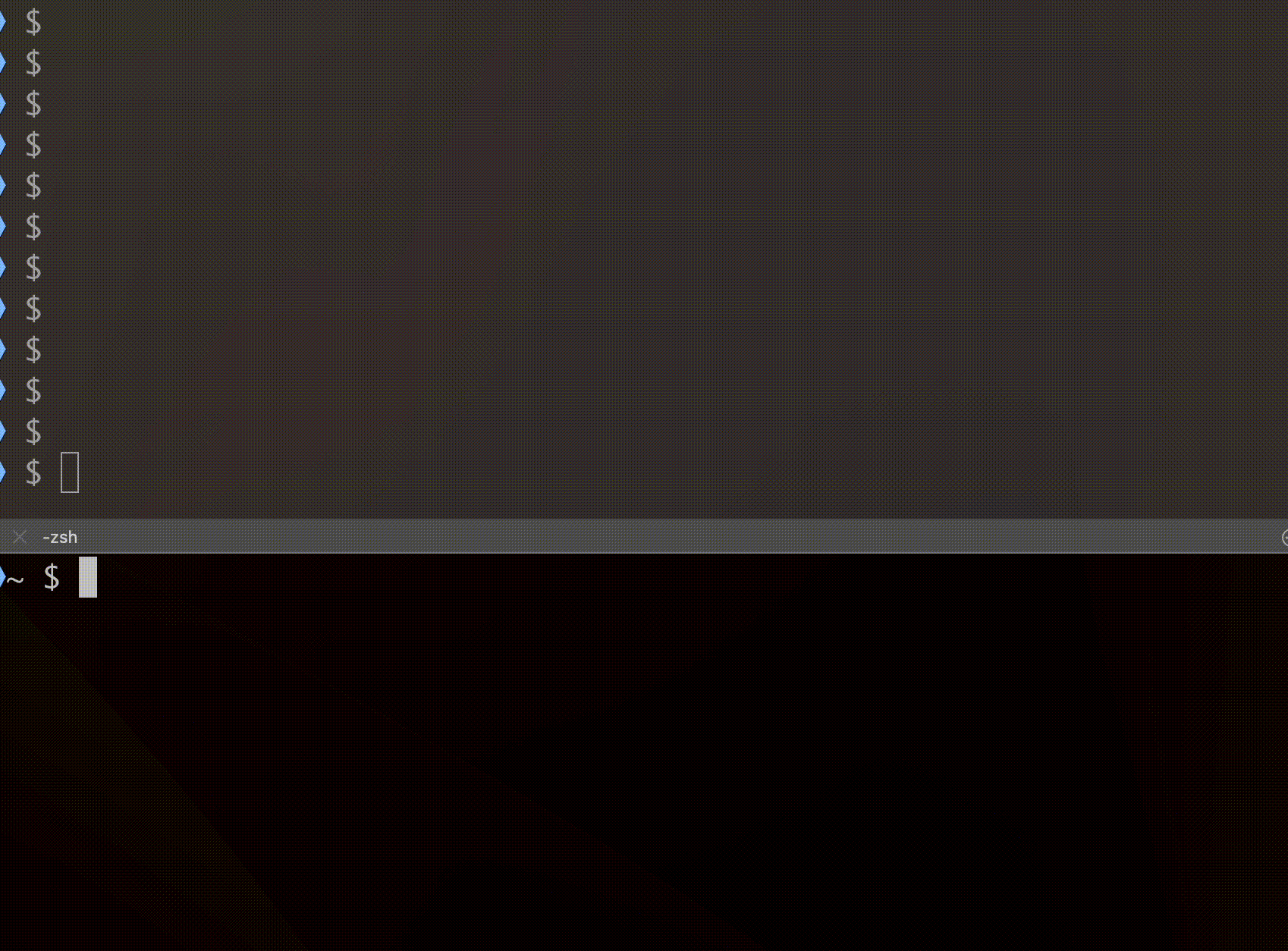
node の status に SchedulingDisabled がつきました。
$ k get nodeNAME STATUS ROLES AGE VERSIONsandbox-control-plane Ready control-plane 9h v1.27.1sandbox-worker Ready,SchedulingDisabled <none> 9h v1.27.1sandbox-worker2 Ready <none> 9h v1.27.1pod を確認すると、sandbox-worker2 に Pod が移動していることがわかります。
$ kubectl get pod -o custom-columns=Name:metadata.name,STATUS:status.phase,NODE:spec.nodeNameName STATUS NODEmy-app-866598c5b7-9dx6f Running sandbox-worker2my-app-866598c5b7-mjxvs Running sandbox-worker2my-app-866598c5b7-phlds Running sandbox-worker2my-app-866598c5b7-x4xz8 Running sandbox-worker2node の status についた SchedulingDisabled を消して、元に戻します。
$ k uncordon sandbox-worker$ k delete -f deployment.yamlPDB 有りで drain を実行する
Section titled “PDB 有りで drain を実行する”次は PDB を設定して drain コマンドを実行してみます。
apiVersion: policy/v1kind: PodDisruptionBudgetmetadata: name: example-pdbspec: maxUnavailable: 1 selector: matchLabels: app: my-app$ k apply -f deployment.yaml$ k apply -f pdb.yaml
$ k get pdbNAME MIN AVAILABLE MAX UNAVAILABLE ALLOWED DISRUPTIONS AGEexample-pdb N/A 1 1 118m
$ k drain sandbox-worker --ignore-daemonsetsmaxUnavailable: 1 を設定しているので、sandbox-worker からひとつずつ sandbox-worker2 に移動していることが確認できます。
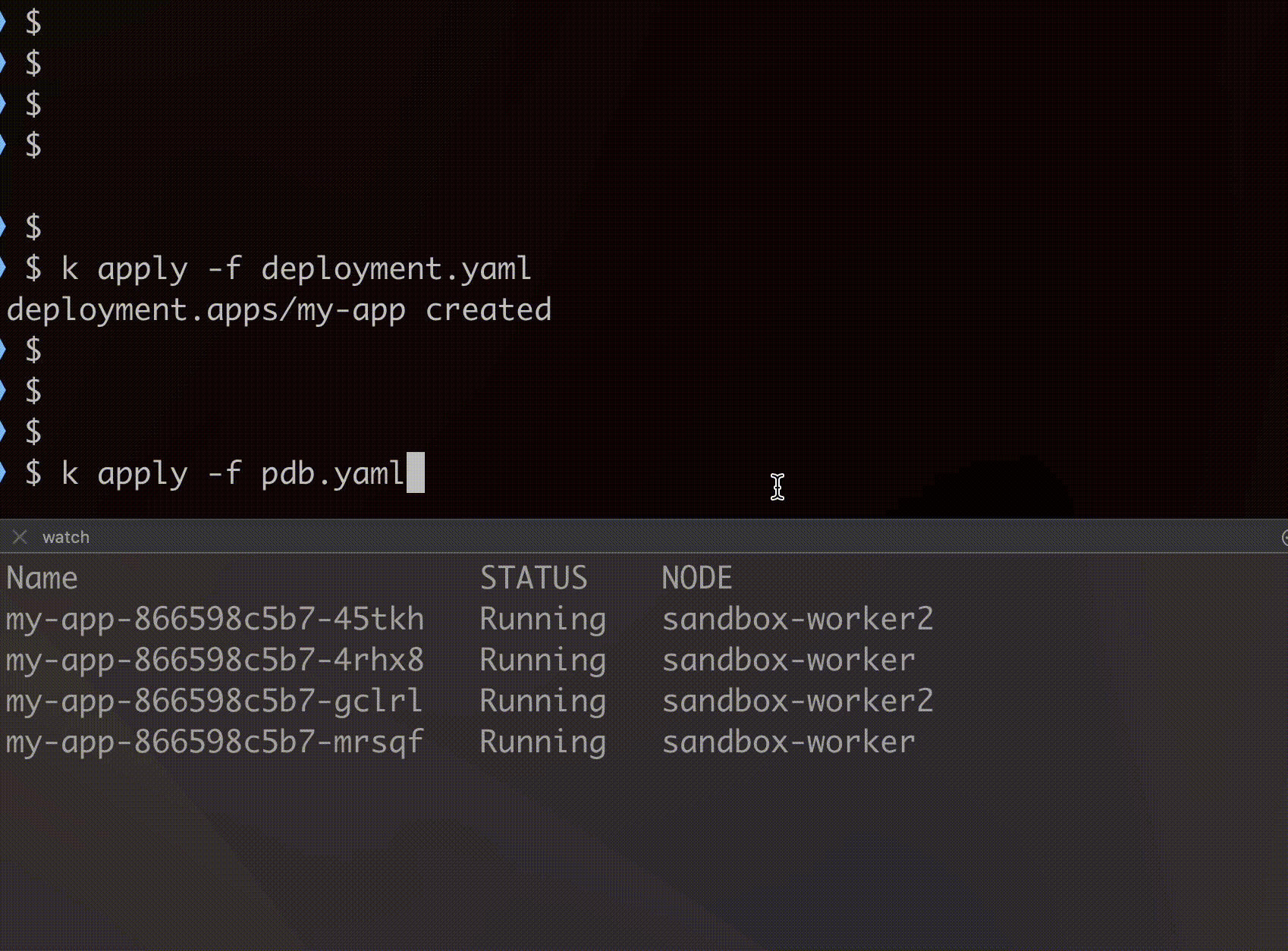
node の status についた SchedulingDisabled を消して、元に戻します。
$ k uncordon sandbox-worker$ k delete -f deployment.yamlminAvailable、maxUnavailable両方設定する
Section titled “minAvailable、maxUnavailable両方設定する”apiVersion: policy/v1kind: PodDisruptionBudgetmetadata: name: example-pdbspec: maxUnavailable: 1 minAvailable: 1 selector: matchLabels: app: my-appドキュメント通り実行に失敗しました。
$ k apply -f pdb.yamlThe PodDisruptionBudget "example-pdb" is invalid: spec: Invalid value: policy.PodDisruptionBudgetSpec{MinAvailable:(*intstr.IntOrString)(0x4009b75280), Selector:(*v1.LabelSelector)(0x4009b752a0), MaxUnavailable:(*intstr.IntOrString)(0x4009b75260), UnhealthyPodEvictionPolicy:(*policy.UnhealthyPodEvictionPolicyType)(nil)}: minAvailable and maxUnavailable cannot be both setpolicy/v1でselectorを空にする
Section titled “policy/v1でselectorを空にする”Kubernetes のバージョンは 1.27.1 です。
$ k get nodeNAME STATUS ROLES AGE VERSIONsandbox-control-plane Ready control-plane 11d v1.27.1sandbox-worker Ready <none> 11d v1.27.1sandbox-worker2 Ready <none> 11d v1.27.1apiVersion: policy/v1 の PDB を作成します。
apiVersion: policy/v1kind: PodDisruptionBudgetmetadata: name: example-pdbspec: maxUnavailable: 1 selector: {} selector: matchLabels: app: my-appapiVersion: policy/v1での空のセレクタは namespace すべての Pod が対象になるので、.status.currentHealthy を確認してみます。
Pod が 4つある状態です。
$ k apply -f deployment.yaml$ k apply -f pdb.yaml
$ k get pod -o custom-columns=Name:metadata.name,STATUS:status.phase,NODE:spec.nodeNameName STATUS NODEmy-app-866598c5b7-bjlq4 Running sandbox-worker2my-app-866598c5b7-d2jwq Running sandbox-workermy-app-866598c5b7-l696j Running sandbox-workermy-app-866598c5b7-sxqx8 Running sandbox-worker2.status.currentHealthy が 4 になっている、ということは Pod 4つが対象に入っていることがわかります。
$ k get pdb example-pdb -o yaml | tail -5 currentHealthy: 4 desiredHealthy: 3 disruptionsAllowed: 1 expectedPods: 4 observedGeneration: 2drain コマンドを実行して挙動を確認してみます。
$ k drain sandbox-worker --ignore-daemonsetsnode/sandbox-worker cordonedWarning: ignoring DaemonSet-managed Pods: kube-system/kindnet-zb9vb, kube-system/kube-proxy-z79pcevicting pod default/my-app-866598c5b7-fm6xsevicting pod default/my-app-866598c5b7-6vrqtpod/my-app-866598c5b7-fm6xs evictedpod/my-app-866598c5b7-6vrqt evictednode/sandbox-worker drainedeviction は実行されましたが、挙動は PDB を設定していない時と変わらないように見えました。
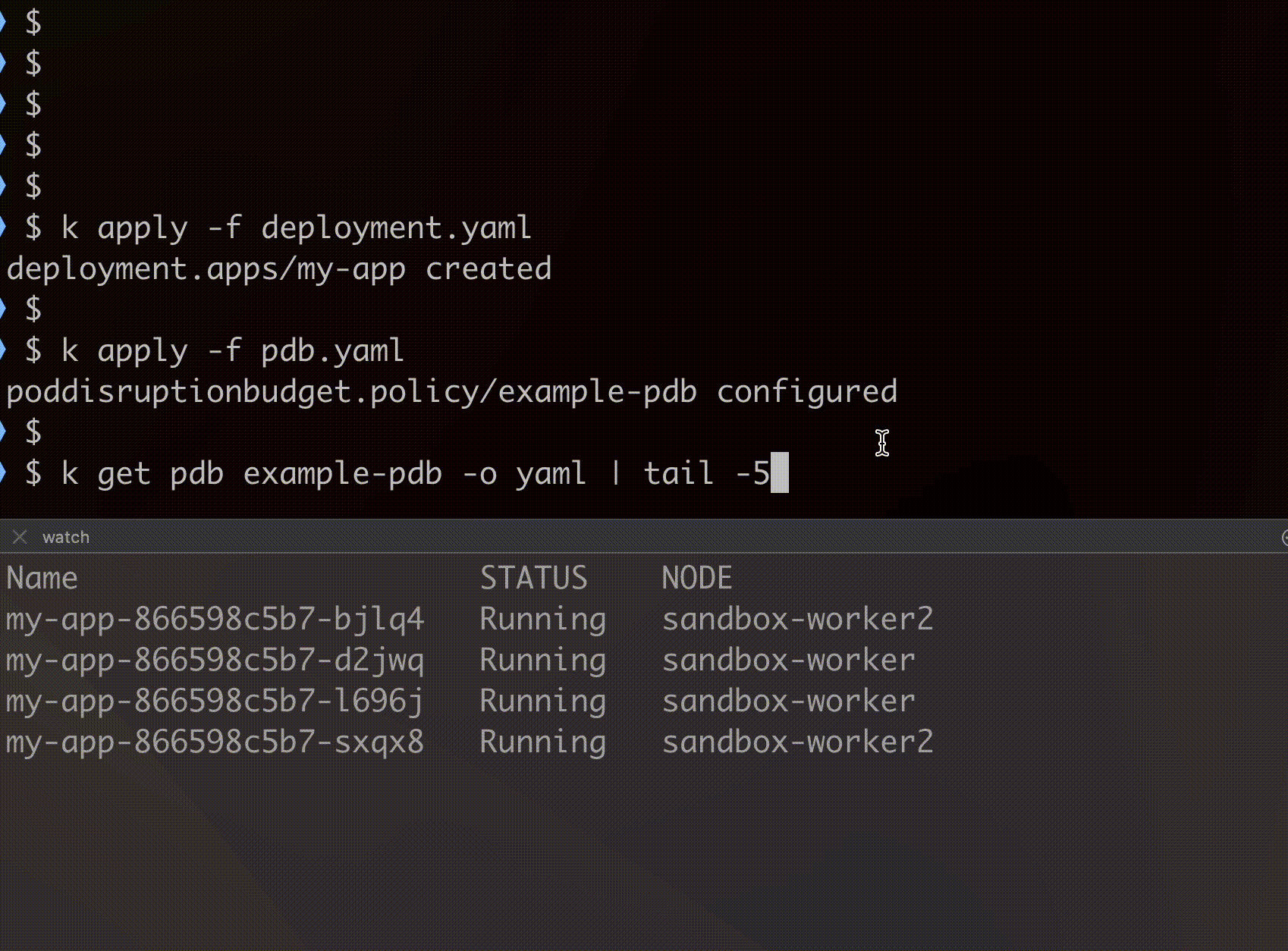
node の status についた SchedulingDisabled を消して、元に戻します。
$ k uncordon sandbox-worker$ k delete -f deployment.yamlpolicy/v1beta1でselectorを空にする
Section titled “policy/v1beta1でselectorを空にする”今度は Kubernetes のバージョンを 1.24.13 にして確認します。
$ k get nodeNAME STATUS ROLES AGE VERSIONsandbox-control-plane Ready control-plane 40s v1.24.13sandbox-worker Ready <none> 20s v1.24.13sandbox-worker2 Ready <none> 20s v1.24.13Deployment は先ほどと同じです。
$ k apply -f deployment.yaml$ k get pod -o custom-columns=Name:metadata.name,STATUS:status.phase,NODE:spec.nodeNameName STATUS NODEmy-app-585c9c5558-2s989 Running sandbox-workermy-app-585c9c5558-8cjzj Running sandbox-workermy-app-585c9c5558-g8vl5 Running sandbox-worker2my-app-585c9c5558-w79pj Running sandbox-worker2apiVersion を policy/v1beta1 に変更しました。
apiVersion: policy/v1apiVersion: policy/v1beta1kind: PodDisruptionBudgetmetadata: name: example-pdbspec: maxUnavailable: 1 selector: {}$ k apply -f pdb.yamlWarning: policy/v1beta1 PodDisruptionBudget is deprecated in v1.21+, unavailable in v1.25+; use policy/v1 PodDisruptionBudgetpoddisruptionbudget.policy/example-pdb created.status.currentHealthy を確認してみると、 policy/v1beta1 の場合、どの Pod も対象に入っていないことがわかりました。
$ k get pdb example-pdb -o yaml | tail -5 currentHealthy: 0 desiredHealthy: 0 disruptionsAllowed: 0 expectedPods: 0 observedGeneration: 1drain コマンドを実行して挙動を確認してみます。
$ k drain sandbox-worker --ignore-daemonsetsnode/sandbox-worker cordonedWarning: ignoring DaemonSet-managed Pods: kube-system/kindnet-rwqzs, kube-system/kube-proxy-gskwkevicting pod default/my-app-585c9c5558-4vlclevicting pod default/my-app-585c9c5558-mggjtpod/my-app-585c9c5558-4vlcl evictedpod/my-app-585c9c5558-mggjt evictednode/sandbox-worker drainedeviction は実行されましたが、挙動は PDB を設定していない時と変わらないように見えました。
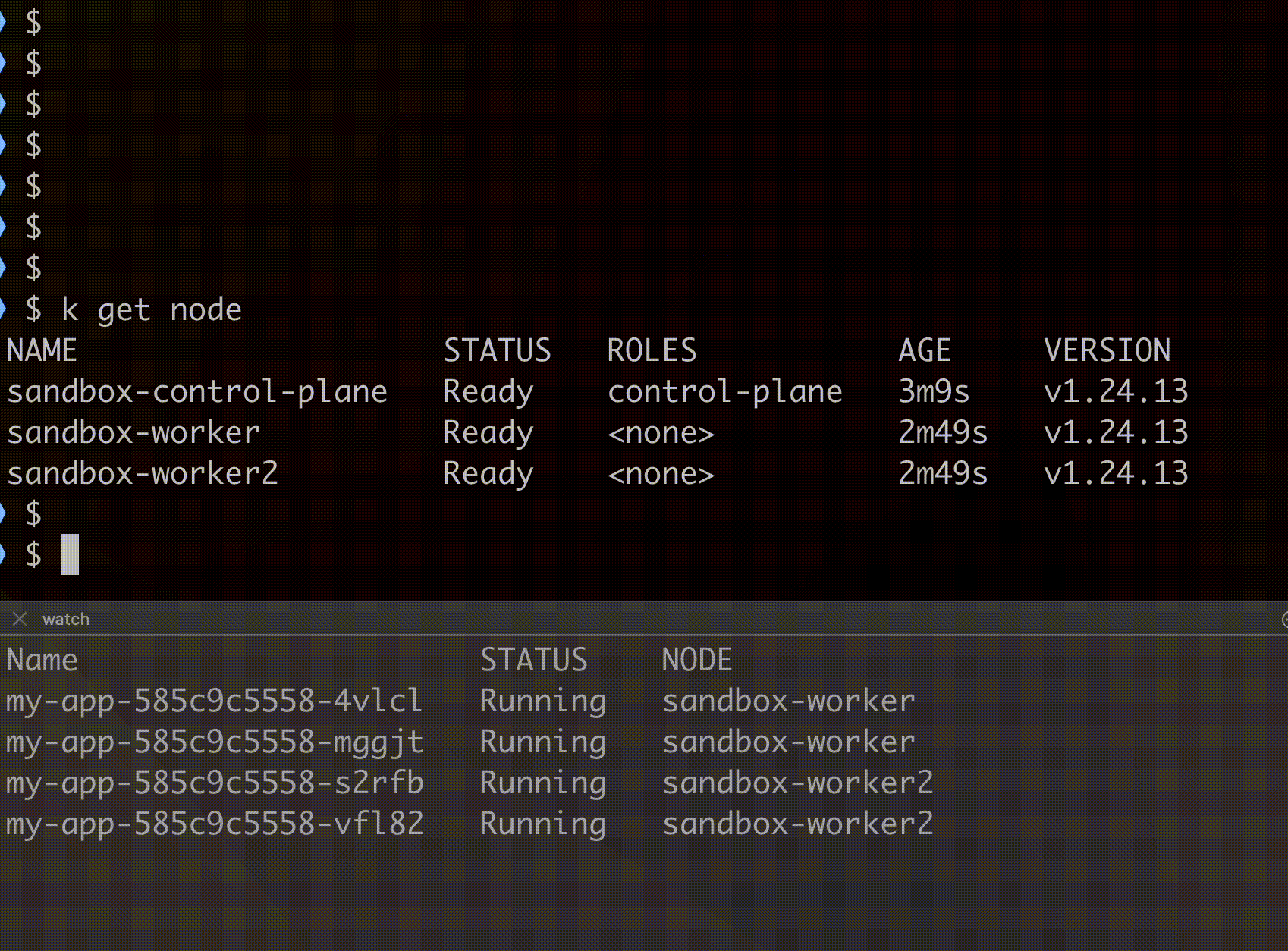
Kubernetes のバージョンを v1.27.1 に戻します。
$ kind delete cluster --name sandbox# v1.27.1 に kind-config.yaml を編集$ kind create cluster --config kind-config.yamlunhealthyPodEvictionPolicy を設定してみる
Section titled “unhealthyPodEvictionPolicy を設定してみる”Kubernetes 1.27 からデフォルトで使えるようになった unhealthyPodEvictionPolicy について調べてみます。
deployment.yaml を以下のように編集します。
- nginx コンテナのコマンドに
exit 1を入れ、Pod の起動に失敗させる - Pod が sandbox-worker ノードにスケジュールされるように
affinityを追加する
apiVersion: apps/v1kind: Deploymentmetadata: labels: app: my-app name: my-appspec: replicas: 4 replicas: 2 selector: matchLabels: app: my-app template: metadata: labels: app: my-app spec: containers: - image: nginx:latest name: nginx command: ['sh', '-c', "sleep 2 && exit 1"] ports: - containerPort: 8080 resources: {} restartPolicy: Always affinity: nodeAffinity: preferredDuringSchedulingIgnoredDuringExecution: - weight: 1 preference: matchExpressions: - key: kubernetes.io/hostname operator: In values: - sandbox-workerIfHealthyBudget
Section titled “IfHealthyBudget”デフォルトでは unhealthyPodEvictionPolicy: IfHealthyBudget になります。
The default behavior when no policy is specified corresponds to the IfHealthyBudget policy. Unhealthy Pod Eviction Policy - kubernetes.io
PDB は以下の通りです。
apiVersion: policy/v1kind: PodDisruptionBudgetmetadata: name: example-pdbspec: maxUnavailable: 1 selector: matchLabels: app: my-app$ k apply -f deployment.yaml$ k apply -f pdb.yaml意図した通り Podが CrashLoopBackOff になりました。
$ watch -t kubectl get pod -o custom-columns=Name:metadata.name,STATUS:status.phase,REASON:status.containerStatuses[0].state.waiting.reason,NODE:spec.nodeNameName STATUS REASON NODEmy-app-d66699f7f-mjf2z Running CrashLoopBackOff sandbox-workermy-app-d66699f7f-rs2cs Running CrashLoopBackOff sandbox-workerPDB の status は以下のようになっています。
$ watch -t "kubectl get pdb example-pdb -o yaml | tail -5" currentHealthy: 0 desiredHealthy: 1 disruptionsAllowed: 0 expectedPods: 2 observedGeneration: 1drain を実行してみると、eviction に失敗しました。sandbox-worker ノードのステータスには SchedulingDisabled が付きましたが、Pod は evict されず、 sandbox-worker ノードに残ったままでした。
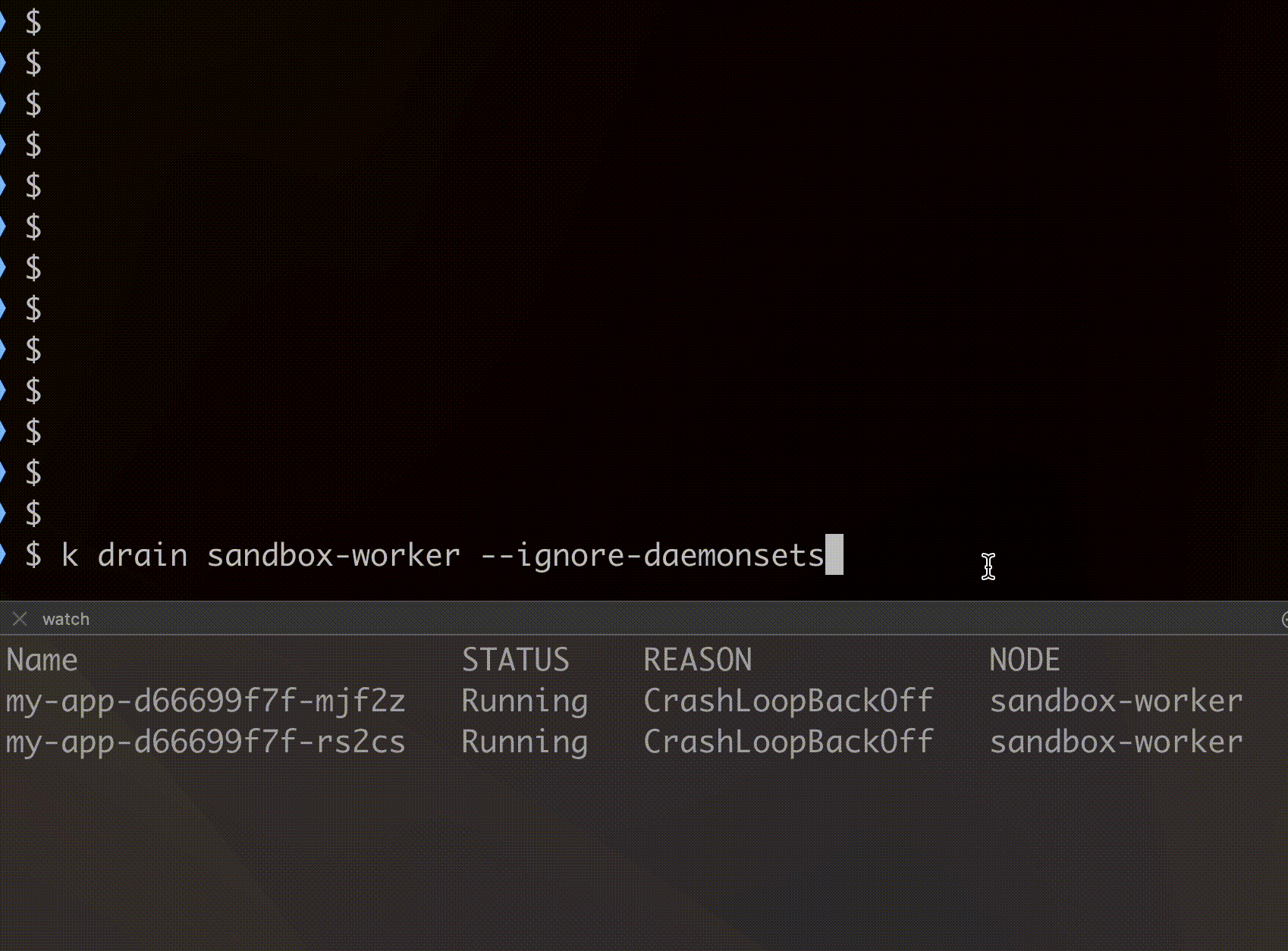
$ k drain sandbox-worker --ignore-daemonsetsnode/sandbox-worker cordonedWarning: ignoring DaemonSet-managed Pods: kube-system/kindnet-zvxtb, kube-system/kube-proxy-5r2b2evicting pod default/my-app-d66699f7f-rs2csevicting pod default/my-app-d66699f7f-mjf2zerror when evicting pods/"my-app-d66699f7f-mjf2z" -n "default" (will retry after 5s): Cannot evict pod as it would violate the pod's disruption budget.error when evicting pods/"my-app-d66699f7f-rs2cs" -n "default" (will retry after 5s): Cannot evict pod as it would violate the pod's disruption budget.node の status についた SchedulingDisabled を消して、元に戻します。
$ k uncordon sandbox-workerAlwaysAllow
Section titled “AlwaysAllow”次に PDB の設定を unhealthyPodEvictionPolicy: AlwaysAllow にします。
apiVersion: policy/v1kind: PodDisruptionBudgetmetadata: name: example-pdbspec: maxUnavailable: 1 selector: matchLabels: app: my-app run: my-app unhealthyPodEvictionPolicy: AlwaysAllow$ k apply -f pdb.yamlPod は引き続き CrashLoopBackOff です。
$ watch -t kubectl get pod -o custom-columns=Name:metadata.name,STATUS:status.phase,REASON:status.containerStatuses[0].state.waiting.reason,NODE:spec.nodeNameName STATUS REASON NODEmy-app-d66699f7f-lkrq4 Running CrashLoopBackOff sandbox-workermy-app-d66699f7f-v676t Running CrashLoopBackOff sandbox-workerPDB の status も変わっていません。
$ watch -t "kubectl get pdb example-pdb -o yaml | tail -5" currentHealthy: 0 desiredHealthy: 1 disruptionsAllowed: 0 expectedPods: 2 observedGeneration: 2PDB に unhealthyPodEvictionPolicy: AlwaysAllow を設定したので drain を実行してみると、無事に drain できました。
この設定があると、PDB によってブロックされる Pod がなくなります。
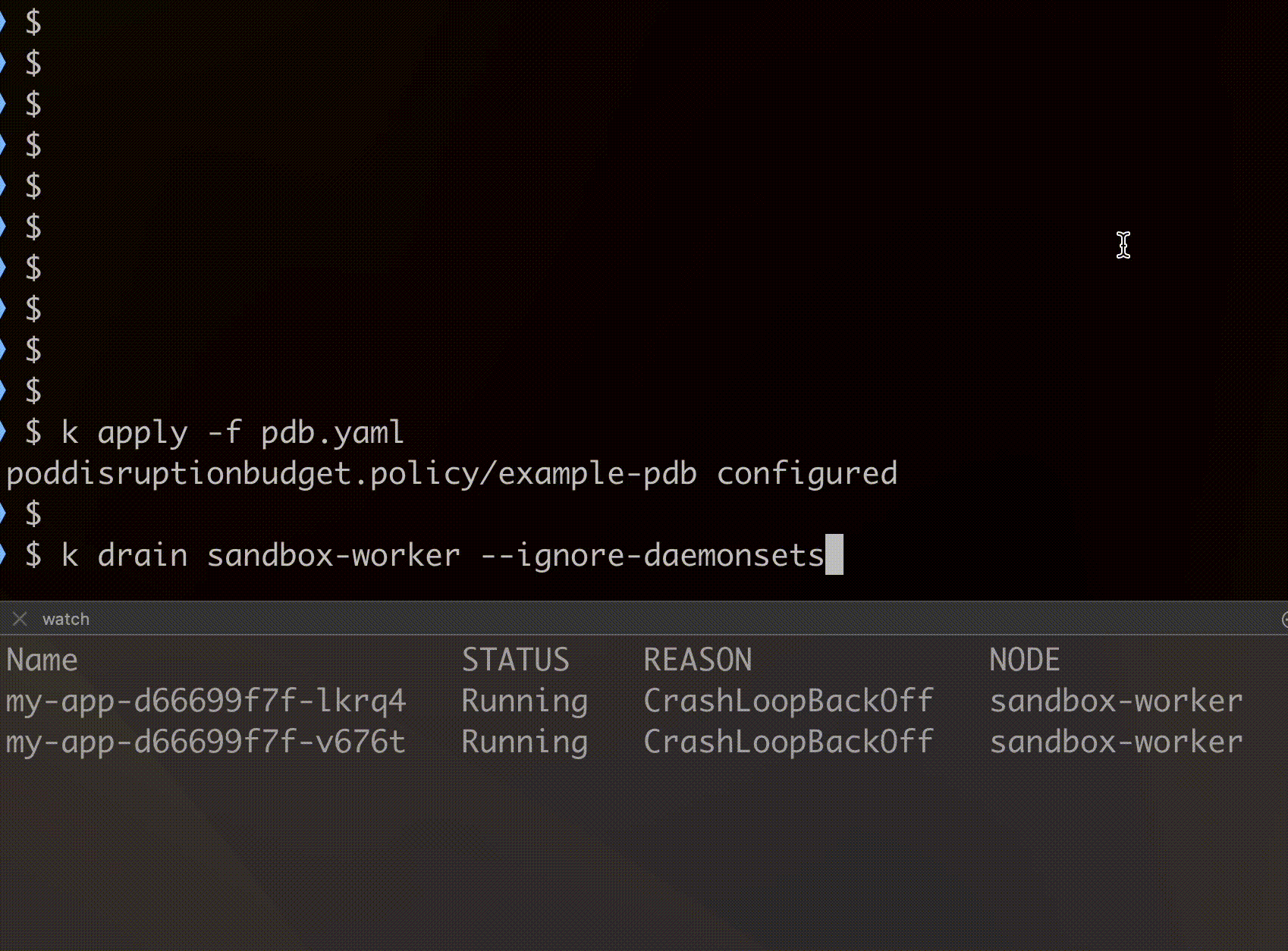
$ k drain sandbox-worker --ignore-daemonsetsnode/sandbox-worker cordonedWarning: ignoring DaemonSet-managed Pods: kube-system/kindnet-zvxtb, kube-system/kube-proxy-5r2b2evicting pod default/my-app-d66699f7f-v676tevicting pod default/my-app-d66699f7f-lkrq4pod/my-app-d66699f7f-v676t evictedpod/my-app-d66699f7f-lkrq4 evictednode/sandbox-worker drainedクラスターの削除
Section titled “クラスターの削除”$ kind delete cluster --name sandbox~/.kube/configから不要なコンテキストを削除する
$ for x in {cluster,context,user}; do kubectl config delete-$x <コンテキスト名>; done- healthy である Pod とは、
.status.conditions.typeがReadyであり、.status.conditions.statusがTrueである Pod のことを指す。 minAvailable、maxUnavailableどちらを設定すればいいか迷ったときは、maxUnavailableを設定しておくと良い- Kuberentes v1.27 からは
unhealthyPodEvictionPolicy: AlwaysAllowの設定が推奨される。 apiVersion: policy/v1での空のセレクタは namespace すべての Pod が対象になる
今回使用したコードは以下にあります。 https://github.com/kntks/blog-code/tree/main/2023/06/pod-disruption-budget